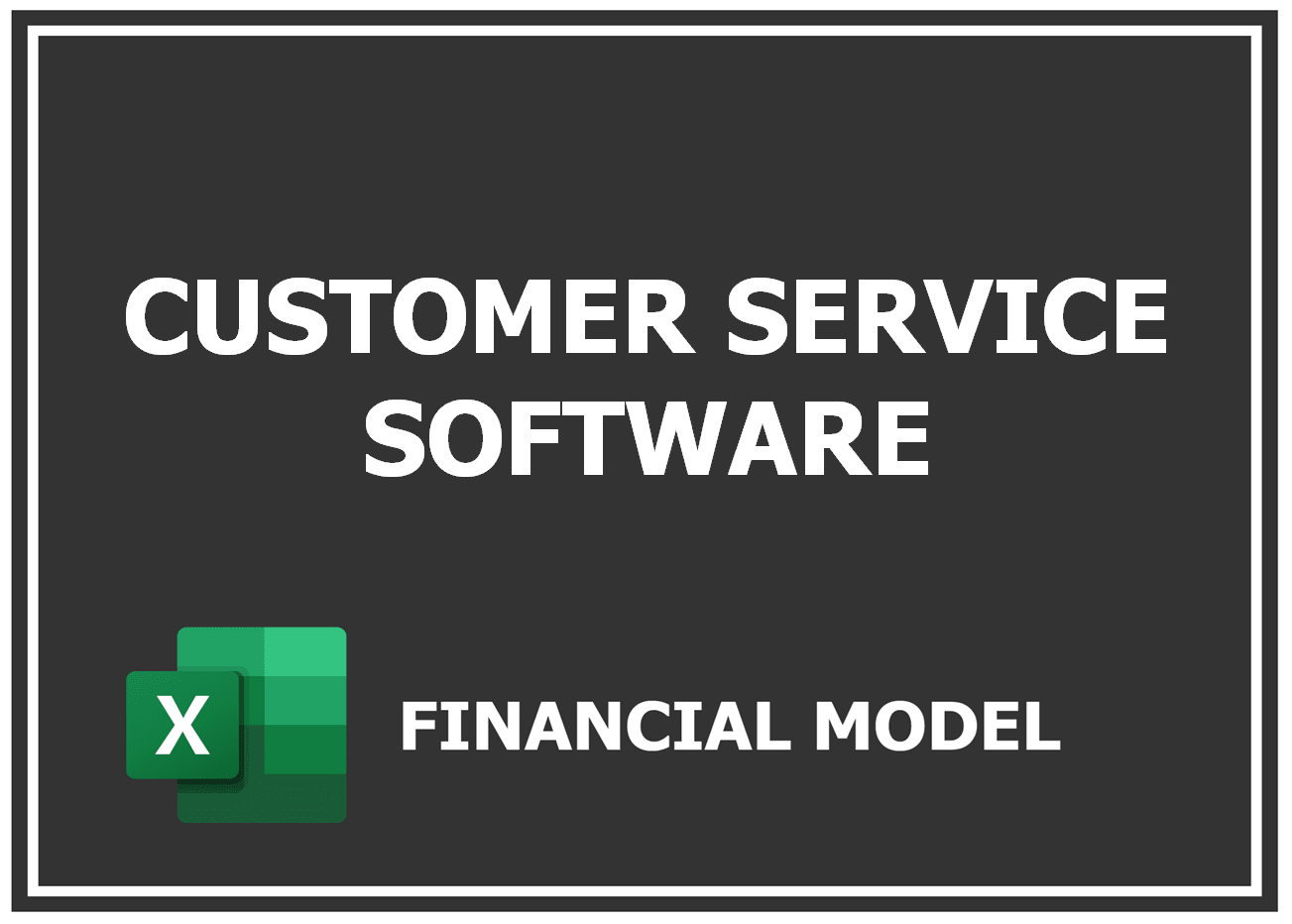
- 5-Year Financial Projection
- 40+ Charts & Metrics
- DCF & Multiple Valuation
- Free Email Support
Related Blogs
Are you ready to elevate your customer service software business? Understanding the core 7 KPI metrics is essential for tracking performance and driving growth. From calculating your Customer Satisfaction Score to determining Average Response Times, these metrics empower you to make data-driven decisions that enhance customer experience and operational efficiency. Discover how to calculate these KPIs effectively and set your business on the path to success by exploring our comprehensive guide at Financial Model Templates.
Why Do You Need To Track KPI Metrics For Customer Service Software Business?
Tracking KPI metrics for customer service software is essential for any business aiming to enhance its customer interactions and overall performance. For a solution like CustomerConnect Pro, which seeks to revolutionize customer engagement, understanding these metrics can lead to significant improvements in service quality and customer satisfaction.
Here are some key reasons why tracking customer service software KPIs is vital:
- Performance Measurement: By evaluating core KPIs for customer service business, organizations can gauge how effectively they are meeting customer needs. For instance, a study found that companies with high customer satisfaction scores see a 10-15% increase in revenue.
- Data-Driven Decisions: Accurate tracking allows businesses to make informed decisions based on real-time data. This is particularly important for calculating KPIs for customer service and adjusting strategies accordingly.
- Identifying Trends: Regular analysis of customer experience metrics can help identify emerging trends, enabling businesses to adapt quickly to market changes.
- Resource Allocation: Understanding operational metrics for customer service helps in optimizing resource allocation, ensuring that teams are effectively staffed to handle customer demands.
- Enhancing Customer Loyalty: High-performing customer service correlates with increased customer retention. Companies that excel in customer satisfaction metrics can experience retention rates as high as 95%.
Best Practices for Tracking KPIs
- Implement a robust system for real-time data collection and reporting.
- Regularly review and adjust KPIs to align with business goals.
Moreover, by leveraging tools that integrate communication channels and AI technology, such as those offered by CustomerConnect Pro, businesses can streamline their processes and enhance their ability to track customer service KPIs. This not only improves operational efficiency but also leads to better customer experiences.
As the customer service landscape continues to evolve, staying ahead of competitors requires a proactive approach to tracking competitive KPIs for customer service business. Organizations that invest in understanding their KPIs can better navigate challenges and seize opportunities in a competitive market.
What Are The Essential Financial KPIs For Customer Service Software Business?
In the realm of customer service software, particularly for a solution like CustomerConnect Pro, tracking financial KPIs is crucial for measuring profitability, efficiency, and the overall health of the business. These metrics not only provide insights into operational effectiveness but also help in aligning strategies with the company's financial objectives.
Here are the key financial KPIs that customer service software businesses should monitor:
- Revenue Per Customer: This metric calculates the average revenue generated from each customer, critical for understanding the value of customer relationships.
- Customer Acquisition Cost (CAC): This measures the total cost of acquiring a new customer. A lower CAC indicates more efficient marketing strategies, essential for pricing models in customer service software.
- Monthly Recurring Revenue (MRR): For subscription-based models, MRR provides a clear picture of predictable income streams. Benchmarking indicates that high-growth SaaS companies often aim for at least a 30% growth in MRR year-over-year.
- Churn Rate: This is the percentage of customers who discontinue their subscriptions. A healthy churn rate for software businesses typically falls below 5% annually; understanding and managing this rate is vital for sustaining revenue.
- Customer Lifetime Value (CLV): This metric estimates the total revenue attributed to a customer over their entire relationship with the company, helping to understand long-term profitability.
- Profit Margin: Calculating the profit margin helps determine how much of the revenue is converted into profit after accounting for costs, which informs pricing strategies and operational efficiency.
- Return on Investment (ROI): This evaluates the return generated from investments in customer service initiatives. A common benchmark is a ROI of over 100% being considered successful.
Tips for Calculating Key Financial KPIs
- Utilize accounting software to track expenses and revenues accurately, ensuring your CAC and CLV calculations are based on current data.
- Regularly review your pricing structure against industry standards to maintain competitive pricing while ensuring profitability.
- Implement customer feedback mechanisms to identify churn drivers and improve overall customer satisfaction, which can enhance revenue stability.
By focusing on these essential financial KPIs for customer service software businesses, such as those powered by CustomerConnect Pro, companies can gain better visibility into their financial performance and drive strategic decision-making that enhances growth and profitability in an increasingly competitive landscape.
Which Operational KPIs Are Vital For Customer Service Software Business?
In the realm of customer service software, tracking KPI metrics for customer service software is essential for understanding performance and driving improvements. Here are some of the core operational KPIs that are vital for a business like CustomerConnect Pro:
- Customer Satisfaction Score (CSAT): A crucial indicator of customer experience, CSAT measures how satisfied customers are with your services. The industry benchmark typically hovers around 80-90%. Regularly surveying customers post-interaction can yield valuable insights.
- Average Response Time: This metric assesses how quickly your team responds to customer inquiries. The goal should be to achieve an average response time of under 1 hour, as quicker responses correlate with higher customer satisfaction.
- First Contact Resolution Rate (FCR): FCR measures the percentage of issues resolved during the first interaction. A high FCR rate, ideally above 70%, signifies efficiency and effectiveness in customer support.
- Customer Retention Rate: Tracking the percentage of customers who continue to use your software over time is essential. Aim for a retention rate of at least 90% to ensure long-term business success.
- Net Promoter Score (NPS): This gauges customer loyalty by asking how likely they are to recommend your services. An NPS above 50 is considered excellent and indicates strong customer advocacy.
- Support Ticket Volume: Monitoring the number of support tickets generated helps in assessing workload and team capacity. Understanding peak times can optimize staffing and resource allocation.
- Cost Per Ticket: This metric helps evaluate the cost-effectiveness of your customer service operations. Aim to keep this cost below $15 per ticket to maintain profitability.
- Customer Effort Score (CES): This score determines how easy it is for customers to get their issues resolved. A lower score indicates a cumbersome process, while a score of 5 or lower suggests a seamless experience.
- Agent Utilization Rate: This KPI tracks the efficiency of your support staff. A rate between 70% and 85% is ideal, ensuring that agents are effectively utilized without experiencing burnout.
Tips for Tracking Operational KPIs
- Implement real-time analytics tools to monitor KPIs continuously.
- Regularly review and adjust goals based on industry benchmarks and performance trends.
- Train your team to understand the importance of these KPIs and how they impact business outcomes.
Staying on top of these operational metrics for customer service not only allows CustomerConnect Pro to enhance customer experiences but also drives overall business success. For best practices on keeping up with KPIs, consider exploring resources on financial modeling for customer service software.
How Frequently Does Customer Service Software Business Review And Update Its KPIs?
The review and updating of KPI metrics for customer service software are integral to maintaining a competitive edge and ensuring optimal performance. It is recommended that a business like CustomerConnect Pro conduct KPI assessments on a quarterly basis. However, the frequency may vary based on specific business needs, size, and market dynamics. In fact, 67% of companies report that they review their KPIs at least once every three months to stay aligned with business goals and customer expectations.
Regularly revisiting these KPIs helps to identify trends, uncover areas for improvement, and adapt to changing customer behaviors. Many organizations also set up a framework for real-time monitoring, allowing them to make quick adjustments as needed. This is especially crucial in the fast-paced world of customer service, where timely data can lead to swift decision-making and action.
Best Practices for Reviewing and Updating KPIs
- Utilize automated tools for ongoing data collection to streamline KPI monitoring.
- Incorporate customer feedback into the evaluation process to ensure KPIs reflect real experiences.
- Engage cross-functional teams in discussions about performance to gain diverse insights.
- Benchmark KPI performance against industry standards for continuous improvement.
In addition, Customer Satisfaction Metrics play a crucial role in the success of customer service software businesses. For instance, a customer satisfaction score above 80% generally indicates a healthy customer relationship. To maintain robust customer satisfaction, KPI metrics should be revisited at every opportunity — ideally during scheduled team meetings and after major campaigns.
Another key consideration is the alignment of KPIs with overall strategic objectives. Organizations that conduct thorough analysis and adjustments are 50% more likely to meet their long-term business goals. This systematic approach reinforces the importance of setting an adaptable KPI framework that can evolve as market conditions and customer expectations change.
What KPIs Help Customer Service Software Business Stay Competitive In Its Industry?
In an era where customer expectations are at an all-time high, leveraging KPI metrics for customer service software becomes essential for businesses like CustomerConnect Pro to stay competitive. Understanding and accurately tracking these metrics enables businesses to optimize their customer interactions and refine their service strategies effectively.
One of the most critical Customer Service Software KPIs to monitor is the Customer Satisfaction Score (CSAT). A CSAT score of at least 80% is generally considered a benchmark for industry leaders. This metric directly reflects customer sentiment and loyalty, making it vital for driving performance improvements.
Another vital KPI is the First Contact Resolution Rate (FCR). Companies that achieve an FCR of over 70% tend to see increased customer loyalty and reduced support costs. This metric assesses the percentage of customer inquiries resolved on the first interaction, indicating operational efficiency and effectiveness.
Moreover, Average Response Time is a key operational metric for customer service software. Industry standards suggest that a response time of under 1 hour is ideal, especially for businesses leveraging AI-driven platforms like CustomerConnect Pro. Timely responses improve customer satisfaction and enhance overall service experience.
Customer retention is equally essential, as retaining existing customers is often less costly than acquiring new ones. The Customer Retention Rate should ideally be kept above 90%, which reflects the effectiveness of a company's customer engagement efforts.
Furthermore, tracking the Net Promoter Score (NPS) provides insights into customer loyalty and the likelihood of referrals. A strong NPS, typically above 50, indicates a healthy brand perception in the marketplace.
Key Performance Indicators to Monitor
- CSAT: Aim for 80% or higher.
- FCR: Target 70% or more for efficiency.
- Average Response Time: Keep it under 1 hour.
- Customer Retention Rate: Maintain above 90%.
- NPS: Strive for a score above 50.
Lastly, evaluating Cost Per Ticket is crucial for financial sustainability. Keeping this metric low, ideally around $15 per ticket, will enable businesses to balance quality service with operational costs. Tools and processes should be continually assessed to keep these costs in check.
Incorporating these core KPIs for customer service business not only enhances operational efficiency but also fosters a competitive edge in a saturated market. Regularly revisiting these metrics can empower CustomerConnect Pro to adapt swiftly to changing customer needs and expectations. Effective tracking of customer service KPIs can substantially influence overall performance and profitability, as highlighted in various resources on customer service software profitability.
How Does Customer Service Software Business Align Its KPIs With Long-Term Strategic Goals?
For CustomerConnect Pro to thrive in the competitive landscape of customer service software, aligning its KPI metrics for customer service software with long-term strategic goals is crucial. This alignment ensures that the performance indicators not only reflect operational effectiveness but also drive the overall business vision forward. Effective alignment can enhance customer satisfaction metrics, improve support performance indicators, and ultimately lead to increased profitability.
To achieve this, businesses should consider the following strategies:
Strategies for Aligning KPIs with Strategic Goals
- Define Clear Strategic Objectives: Establish specific, measurable, achievable, relevant, and time-bound (SMART) goals. For instance, aiming to increase customer satisfaction scores by 20% within the next fiscal year provides a clear target to track.
- Integrate Customer Experience Metrics: Utilize customer experience metrics such as Net Promoter Score (NPS) and Customer Satisfaction Score (CSAT) to gauge how well the business is meeting customer needs in alignment with strategic goals.
- Monitor Operational Metrics: Keep a close eye on operational metrics for customer service, such as Average Response Time and First Contact Resolution Rate. These KPIs should reflect the operational efficiency necessary to meet long-term objectives.
- Regular Review and Adjustment: Conduct quarterly reviews of KPIs to assess if they still align with changing strategic goals. For instance, if a goal shifts to enhancing digital engagement, the focus might shift towards digital interaction metrics.
Research shows that companies that regularly align their customer service software KPIs with strategic objectives see a 15% increase in overall customer retention rates. This is critical in a market where customer retention metrics can significantly influence profitability.
Furthermore, understanding how to calculate KPIs for customer service effectively allows teams to make data-driven decisions. Metrics like Cost Per Ticket and Agent Utilization Rate must not only be tracked but also evaluated in the context of long-term growth strategies.
Ultimately, aligning KPIs with long-term strategic goals creates a synergistic effect, driving improved service quality and increased operational efficiency, which are vital components of sustained success in the customer service software industry.
What KPIs Are Essential For Customer Service Software Business's Success?
In the ever-evolving landscape of customer service, KPI metrics for customer service software play a pivotal role in gauging success. CustomerConnect Pro, with its focus on integrated communication channels and AI technology, needs to track specific KPIs to not only enhance service delivery but also drive revenue growth efficiently.
Here are the core KPIs for customer service business that should be monitored diligently:
- Customer Satisfaction Score (CSAT): A direct reflection of customer happiness, typically measured via surveys immediately after interaction. Targeting a CSAT score of above 80% is considered excellent.
- Average Response Time: This metric evaluates how quickly agents address customer inquiries. The industry benchmark is under 24 hours for email responses, with real-time channels aiming for under 5 minutes.
- First Contact Resolution Rate (FCR): A high FCR indicates efficient service. Aiming for an FCR of at least 70% ensures that issues are resolved on the first interaction, driving down costs.
- Customer Retention Rate: This metric shows the percentage of customers retained over a certain period. Striving for a retention rate of greater than 90% can significantly improve profitability.
- Net Promoter Score (NPS): This reveals customers' likelihood to recommend the business. A score above 50 is seen as excellent in many industries.
- Support Ticket Volume: Monitoring the number of tickets helps anticipate workload and staffing needs. Keeping track of trends can optimize resource allocation.
- Cost Per Ticket: Calculating the total cost divided by the number of tickets resolved is crucial. Aiming for a cost per ticket of under $15 can enhance profitability.
- Customer Effort Score (CES): This score measures how easy it is for customers to get their issues resolved. Lower effort scores indicate better service. Targeting a CES below 2 is advisable.
- Agent Utilization Rate: This reflects how effectively your agents are utilized. A rate between 75% and 85% is generally optimal for maintaining efficiency without risking burnout.
Tips for Tracking KPIs Effectively
- Implement dashboard tools for real-time KPI visibility.
- Regularly review KPIs to adapt to changing customer expectations.
- Set SMART (Specific, Measurable, Achievable, Relevant, Time-bound) goals for each KPI to ensure focus.
- Engage your team in understanding these metrics to foster a culture of accountability.
By prioritizing these customer service software KPIs, CustomerConnect Pro can ensure its strategies align with industry standards while enhancing customer experiences. Continual monitoring and adjustment based on these insights will be crucial for sustained success in a competitive market.
Customer Satisfaction Score
The Customer Satisfaction Score (CSAT) is a pivotal KPI metric for customer service software businesses, particularly for solutions like CustomerConnect Pro. This metric measures how satisfied customers are with a company's products or services at a specific moment. By tracking this score, businesses can gain insights into customer experience and identify areas for improvement.
Calculating the CSAT is straightforward and involves collecting survey data from customers after a service interaction. Typically, customers are asked to rate their satisfaction on a scale (e.g., 1 to 5, or 1 to 10), and the CSAT score is derived using the following formula:
| Calculation Method | Formula | Example |
|---|---|---|
| CSAT Score | (Number of Satisfied Customers / Total Survey Responses) x 100 | (70 / 100) x 100 = 70% |
A strong CSAT score is essential for enhancing customer retention metrics and ensuring that your customer service software is effectively meeting the needs of its users. Industry benchmarks indicate that a CSAT score of over 80% is considered excellent, while scores below 60% may indicate significant room for improvement.
Given the competitive landscape of the customer service sector, maintaining a high CSAT can also significantly impact financial KPIs for customer service software by fostering customer loyalty, which is crucial for long-term profitability and growth.
Tips for Measuring CSAT Effectively
- Always follow up with customers soon after service interactions to capture their immediate sentiment.
- Utilize multiple channels (email, SMS, in-app surveys) to reach customers for their feedback.
- Keep surveys short and focused to ensure higher response rates.
In addition to monitoring the CSAT, it's vital for businesses utilizing customer service software to analyze related metrics, such as Customer Experience Metrics and Support Performance Indicators. This holistic approach helps in understanding the overall effectiveness of customer interactions.
As companies strive to improve their services, leveraging real-time feedback can lead to better operational metrics for customer service, ensuring that service representatives are equipped with the tools and knowledge to address customer concerns swiftly. The integration of AI within CustomerConnect Pro allows for enhanced data analytics, which drives improvements in key areas affecting the CSAT.
With a focus on CSAT and continuous refinement of strategies based on customer feedback, businesses can not only track KPIs for customer service effectively but also align them with strategic KPIs for customer service. This alignment supports the adaptation to customer expectations and market trends, ultimately contributing to long-term success.
Average Response Time
The Average Response Time is a critical KPI metric for customer service software, providing insights into how quickly a business interacts with its customers. This metric is essential for evaluating customer support efficiency and is indicative of overall customer satisfaction. A lower response time generally correlates with a higher level of customer satisfaction and loyalty.
To calculate the Average Response Time, use the formula:
Average Response Time = Total Response Time / Number of Responses
For instance, if a customer service team took a total of 600 minutes to respond to 300 tickets in a given period, the calculation would be:
600 minutes / 300 tickets = 2 minutes per ticket
This means that, on average, each customer received a response within 2 minutes, which is considered a strong performance benchmark in the customer service industry.
Industry Benchmarks
According to various industry studies, the Average Response Time varies widely across sectors:
| Industry | Average Response Time | Benchmark |
|---|---|---|
| Software | 2-4 minutes | Excellent |
| E-commerce | 4-10 minutes | Good |
| Telecommunications | 10-15 minutes | Needs Improvement |
By focusing on tracking and improving this KPI, businesses using CustomerConnect Pro can ensure they meet or exceed customer expectations, ultimately leading to enhanced customer loyalty and improved customer retention metrics.
Tips for Improving Average Response Time
- Implement AI chatbots for immediate responses to common queries.
- Train customer service agents to handle tickets more efficiently.
- Regularly review and optimize workflows to eliminate bottlenecks.
Continuous improvement in Average Response Time not only enhances customer experience metrics but also contributes to better financial KPIs for customer service software by reducing operational costs associated with prolonged customer interactions.
Businesses need to regularly analyze their Average Response Time data against benchmarks to stay competitive. For example, organizations should aim for an Average Response Time of under 5 minutes to align with industry standards in the customer service sector.
Incorporating proactive measures and trending data analysis can help companies assess where they stand against competitive KPIs for customer service business. By utilizing software like CustomerConnect Pro, firms can automate much of the tracking and reporting processes, thus improving their overall efficiency and service delivery.
First Contact Resolution Rate
The First Contact Resolution Rate (FCR) is a pivotal KPI metric for customer service software, particularly for innovative solutions like CustomerConnect Pro. This metric reflects the percentage of customer inquiries that are resolved in the first interaction without the need for follow-ups, thus playing a crucial role in enhancing customer experience metrics.
To calculate FCR, use the following formula:
FCR (%) = (Number of cases resolved on first contact / Total number of cases) x 100
A high FCR rate is a strong indicator of effective support processes and reflects the overall efficiency of the customer service department. Research shows that the average FCR for top-performing organizations stands at approximately 70% to 80%, which is a benchmark for others aiming to enhance their customer service software KPIs.
Tracking this metric helps businesses identify areas for improvement and optimize agent performance. By ensuring that customers get their issues resolved promptly, companies can significantly increase customer satisfaction and retention metrics, thus fostering customer loyalty and boosting revenue.
| FCR Rate Range | Impact on Customer Experience | Recommended Actions |
|---|---|---|
| 70% - 80% | High satisfaction and loyalty | Continue optimizing processes |
| 50% - 69% | Moderate satisfaction; potential for churn | Identify training needs and improve resources |
| Below 50% | Low satisfaction; high likelihood of churn | Immediate overhaul of support strategies |
Best Practices for Improving FCR
- Implement a robust training program for agents to ensure they possess the necessary skills to resolve issues efficiently.
- Utilize AI-driven tools within CustomerConnect Pro to provide quick access to information and streamline the resolution process.
- Regularly analyze customer feedback to identify common issues and adjust your support strategies accordingly.
Establishing an effective first contact resolution strategy not only enhances operational metrics for customer service but also directly influences financial KPIs for customer service software businesses. Companies that successfully improve their FCR can expect to see a correlated increase in customer retention metrics and overall profitability.
Moreover, aligning FCR with strategic goals enhances competitiveness in the market. Many businesses observe that for every 1% increase in FCR, there is a corresponding 1% decrease in customer churn. This statistic further underscores the importance of prioritizing this KPI within your customer service software planning.
Incorporating FCR as a core KPI can lead to significant improvements in service level agreement KPIs and support performance indicators. Utilizing tools like CustomerConnect Pro can help monitor and elevate FCR rates, enabling businesses to stay ahead in the competitive landscape by ensuring a superior customer experience.
Customer Retention Rate
Customer Retention Rate is one of the most critical KPI Metrics for Customer Service Software. It reflects the percentage of customers that a business retains over a specified period. By tracking this KPI, companies can gauge the effectiveness of their customer service and engagement strategies. High retention rates indicate satisfied customers who are more likely to purchase again, while low rates may signal underlying issues that need addressing.
To calculate Customer Retention Rate, use the following formula:
Customer Retention Rate (%) = [(Ending Customers - New Customers) / Starting Customers] x 100
For example, if a company starts the year with 1,000 customers, acquires 200 new ones, and ends with 1,150, the calculation would look like this:
- Ending Customers: 1,150
- New Customers: 200
- Starting Customers: 1,000
Customer Retention Rate (%) = [(1,150 - 200) / 1,000] x 100 = 95%
This score of 95% signifies a strong retention strategy, suggesting that customers are satisfied with the services provided. In the realm of customer service software, where solutions like CustomerConnect Pro offer extensive multi-channel support, high retention rates can be a result of improved Customer Satisfaction Metrics and reduced response times.
Benchmarking is essential in understanding what constitutes a 'good' retention rate. Industry averages can vary significantly:
| Industry | Average Retention Rate |
|---|---|
| Retail | 60% - 70% |
| Software as a Service (SaaS) | 80% - 90% |
| Financial Services | 75% - 85% |
By monitoring your Customer Retention Rate, your organization can identify trends, discover potential areas for improvement, and implement strategies that directly impact the satisfaction and loyalty of your customer base. For instance, with CustomerConnect Pro's AI-driven insights, businesses can pinpoint customer pain points and enhance their overall experience.
Tips for Improving Customer Retention Rate
- Regularly seek feedback through surveys to understand customer needs and pain points.
- Implement loyalty programs that incentivize repeat purchases.
- Utilize proactive customer support to anticipate customer issues before they arise.
Ultimately, a robust Customer Retention Rate drives not only customer loyalty but also impacts financial health. Retaining existing customers is often significantly cheaper than acquiring new ones, making this KPI a vital component of your overall Financial KPIs for Customer Service Software. Companies with a 5% increase in customer retention can see an impact of 25% to 95% in profits, according to industry reports.
By effectively tracking and calculating this essential KPI, businesses like CustomerConnect Pro can remain competitive and align their strategic goals with operational excellence, ensuring sustainability and growth in a fast-evolving marketplace.
Net Promoter Score
The Net Promoter Score (NPS) is a vital KPI metric for customer service software businesses, including solutions like CustomerConnect Pro. This metric measures customer loyalty and satisfaction by gauging the likelihood that customers will recommend your service to others. It is calculated by asking customers a single question: 'On a scale of 0 to 10, how likely are you to recommend our service?' Based on their responses, customers are categorized into three groups:
- Promoters (9-10): Loyal enthusiasts who will keep buying and refer others, fueling growth.
- Passives (7-8): Satisfied but unenthusiastic customers who are vulnerable to competitive offerings.
- Detractors (0-6): Unhappy customers who can damage your brand through negative word-of-mouth.
To calculate the NPS, subtract the percentage of Detractors from the percentage of Promoters:
| Promoters (%) | Passives (%) | Detractors (%) |
|---|---|---|
| 25% | 50% | 25% |
Using the example above:
NPS = Promoters - Detractors = 25% - 25% = 0.
Understanding your NPS helps businesses identify areas for improvement in customer experience and assists in making data-driven decisions. A high NPS (typically above 50) indicates a strong customer relationship, while a score below 0 suggests urgent changes are needed to improve customer satisfaction metrics.
Tips for Improving Your NPS
- Regularly collect feedback to understand customer pain points.
- Act on feedback to improve your service and customer experience.
- Engage with detractors to address their concerns and turn them into promoters.
Furthermore, businesses should review NPS benchmarks to gauge their performance against competitors. For instance, according to recent studies, the average NPS across technology companies is around 30, while leading firms often surpass 50. Tracking your NPS alongside other operational metrics for customer service allows you to create a well-rounded view of your business's health.
By integrating NPS tracking within CustomerConnect Pro, companies can foster a culture of continuous improvement, driving growth and enhancing customer loyalty in a competitive landscape. Understanding the nuances of your customer relationships is crucial for aligning your strategic KPIs for customer service with long-term business objectives.
To delve deeper into financial modeling and effectively track your customer service KPIs, consider exploring valuable resources such as Customer Service Software Financial Model.
Support Ticket Volume
Monitoring the support ticket volume is essential for any customer service software business, including CustomerConnect Pro. This KPI reflects the total number of support requests received over a specified period, allowing businesses to gauge their service demand, operational load, and readiness to assist customers effectively.
The importance of tracking support ticket volume lies in its ability to provide insights into customer behavior and service performance. A high ticket volume may indicate customer dissatisfaction or issues with the product, whereas a low volume suggests efficient service or a lack of engagement.
How to Calculate Support Ticket Volume
Calculating the support ticket volume is straightforward. Use the formula:
Support Ticket Volume = Total Number of Tickets Received During the Period
For instance, if CustomerConnect Pro receives 500 tickets in a month, the support ticket volume for that month would be 500. Regular analysis of this metric will help identify trends and patterns in customer inquiries.
| Period | Support Ticket Volume | Customer Satisfaction Score (%) |
|---|---|---|
| January | 450 | 85 |
| February | 550 | 80 |
| March | 600 | 75 |
Benchmarking against industry standards is also critical. For instance, the average support ticket volume for SaaS companies can range from 300 to 700 tickets per month. If CustomerConnect Pro consistently exceeds this volume, it may need to investigate the root causes behind the increased demand.
Tips for Managing Support Ticket Volume
- Implement automation tools to streamline ticket handling.
- Regularly train staff to enhance their efficiency in resolving tickets.
- Analyze ticket trends to identify recurring issues and address them proactively.
It's also important to correlate support ticket volume with other customer service KPIs such as Customer Satisfaction Metrics and Average Response Time. High ticket volume with declining satisfaction scores could indicate inefficiencies or an overwhelming workload for agents.
| KPI Metric | Current Value | Target Value |
|---|---|---|
| Customer Satisfaction Score | 80% | 90% |
| Average Response Time | 4 hours | 2 hours |
In summary, tracking support ticket volume is a foundational aspect of assessing the health of customer service operations. Utilizing tools like CustomerConnect Pro can assist businesses in calculating and analyzing these KPI metrics for customer service software efficiently.
Cost Per Ticket
The Cost Per Ticket (CPT) is a critical KPI metric for customer service software businesses like CustomerConnect Pro. This metric helps organizations assess the efficiency of their support operations by determining the total cost incurred to resolve a customer support ticket. Understanding this KPI is essential for optimizing resources and maximizing profitability.
To calculate the Cost Per Ticket, businesses need to consider both direct and indirect costs associated with their customer service operations. The formula for calculation is:
| Cost Type | Calculation Method |
|---|---|
| Direct Costs | Sum of salaries, benefits, and overhead costs of support staff |
| Indirect Costs | Operating expenses such as software subscriptions, training, and utilities |
| Total Cost | Direct Costs + Indirect Costs |
| Number of Tickets | Total number of support tickets resolved in a given period |
| CPT Calculation | Total Cost / Number of Tickets |
For instance, if a customer service department has total costs of $100,000 and resolves 2,000 tickets in a month, the Cost Per Ticket would be:
CPT = $100,000 / 2,000 = $50
By consistently tracking this KPI, customer service software businesses can identify areas for improvement and streamline their operations to reduce the Cost Per Ticket.
Best Practices for Reducing Cost Per Ticket
- Implement automation tools to handle routine queries, freeing up agents for more complex issues.
- Regularly train staff to enhance their problem-solving skills and efficiency.
- Analyze support interactions to identify and eliminate common issues that lead to repeated tickets.
- Utilize customer feedback to improve service delivery and reduce resolution times.
In the context of CustomerConnect Pro, tracking the Cost Per Ticket not only supports operational efficiency but also contributes to financial KPIs for customer service software. For example, if the CPT decreases by 20% while customer satisfaction scores improve, this indicates a successful strategy that can lead to increased customer retention and ultimately higher revenue.
Benchmarking against industry standards can also provide valuable insights. According to a recent industry report, the average Cost Per Ticket for customer service functions typically ranges between $15 to $50 depending on the level of support provided. By continuously monitoring this metric, businesses can make informed decisions on resource allocation and service improvements.
Overall, tracking the Cost Per Ticket is essential for customer service software businesses aiming to enhance their operational metrics while ensuring they deliver exceptional customer experiences.
Customer Effort Score
The Customer Effort Score (CES) is a critical KPI metric for customer service software that evaluates how easy it is for customers to get their issues resolved. It reflects the overall effort a customer has to exert to interact with your service. This metric is paramount for organizations like CustomerConnect Pro, as it directly correlates with customer satisfaction and retention. Companies that effectively manage customer effort can enhance their service levels, leading to a 4-5x increase in customer loyalty.
To calculate the Customer Effort Score, you can follow a straightforward approach:
- Survey your customers immediately after their interaction with your support team.
- Ask them to rate their experience on a scale (typically 1-5 or 1-7), focusing on how easy it was to get help.
- Calculate the average score from the responses received.
For example, if you conduct a survey with 100 customers and receive the following scores: 4, 3, 2, 5, and 4, the average Customer Effort Score would be:
| Total Score | Number of Respondents | Customer Effort Score |
| 18 | 5 | 3.6 |
Understanding and improving the CES can lead to strategic advantages. Research indicates that 94% of customers who rated their effort as low are likely to repurchase from the same company. In contrast, only 4% of those who rated their effort as high would consider returning.
Tips for Optimizing Customer Effort Score
- Implement self-service options, such as FAQs and chatbots, to minimize customer effort.
- Regularly analyze customer feedback to identify and address pain points in your service process.
- Train agents to empower customers with effective solutions quickly.
Additionally, companies often track CES alongside other customer satisfaction metrics to gain a holistic view of their service performance. By doing so, businesses like CustomerConnect Pro can not only enhance their service levels but also ensure they stay competitive in the ever-evolving customer service landscape.
Benchmarking specialized metrics can also help in determining the effectiveness of your strategies. For example:
| Metric | Industry Average | CustomerConnect Pro Target |
| Customer Effort Score | 3.8 | 4.2 |
| Customer Satisfaction Score | 80% | 85% |
| First Contact Resolution Rate | 70% | 75% |
In sum, tracking and optimizing the Customer Effort Score is vital for any customer service software business. It not only enhances customer experiences but also contributes to overall operational efficiency and long-term success. To further explore how to effectively calculate KPIs for customer service, you might consider utilizing structured resources at Customer Service Software Financial Model.
Agent Utilization Rate
The Agent Utilization Rate is a crucial KPI metric for customer service software businesses like CustomerConnect Pro. This metric measures how effectively customer service agents are deployed in handling customer inquiries and support requests. It is calculated by dividing the total time agents spend actively engaging with customers by their total available working hours, expressed as a percentage:
Agent Utilization Rate (%) = (Total Active Support Time / Total Available Time) x 100
A high utilization rate indicates that agents are engaged and productive, while a low rate may signal underutilization or inefficiencies within the support process. Ideally, businesses should aim for a utilization rate of 75% to 85%, which balances workload and allows for flexibility, including breaks and training sessions.
| Utilization Rate | Benchmark | Outcome |
|---|---|---|
| 80% | Optimal Performance | High Productivity |
| 60% | Below Average | Risk of Burnout |
| 90% | Overutilized | Possible Decrease in Service Quality |
To effectively track the Agent Utilization Rate, consider leveraging tools integrated into customer service platforms that can provide real-time analytics and reporting. CustomerConnect Pro's advanced AI features can assist in identifying trends and areas for improvement in agent performance.
Tips for Improving Agent Utilization Rate
- Implement regular training sessions to enhance agent skills and efficiency.
- Monitor peak times and adjust staffing levels accordingly to manage workloads effectively.
- Utilize automation for routine inquiries to allow agents to focus on more complex issues.
Understanding and calculating the Agent Utilization Rate is vital to optimizing customer support operations. By doing so, CustomerConnect Pro can ensure that agents are not only productive but also maintain a high level of customer satisfaction, ultimately impacting overall business performance positively.
In the competitive landscape of customer service software, tracking such KPIs helps businesses like CustomerConnect Pro stay ahead. For more insights on creating efficient customer service strategies, check out our financial model tailored for customer service software businesses here.




