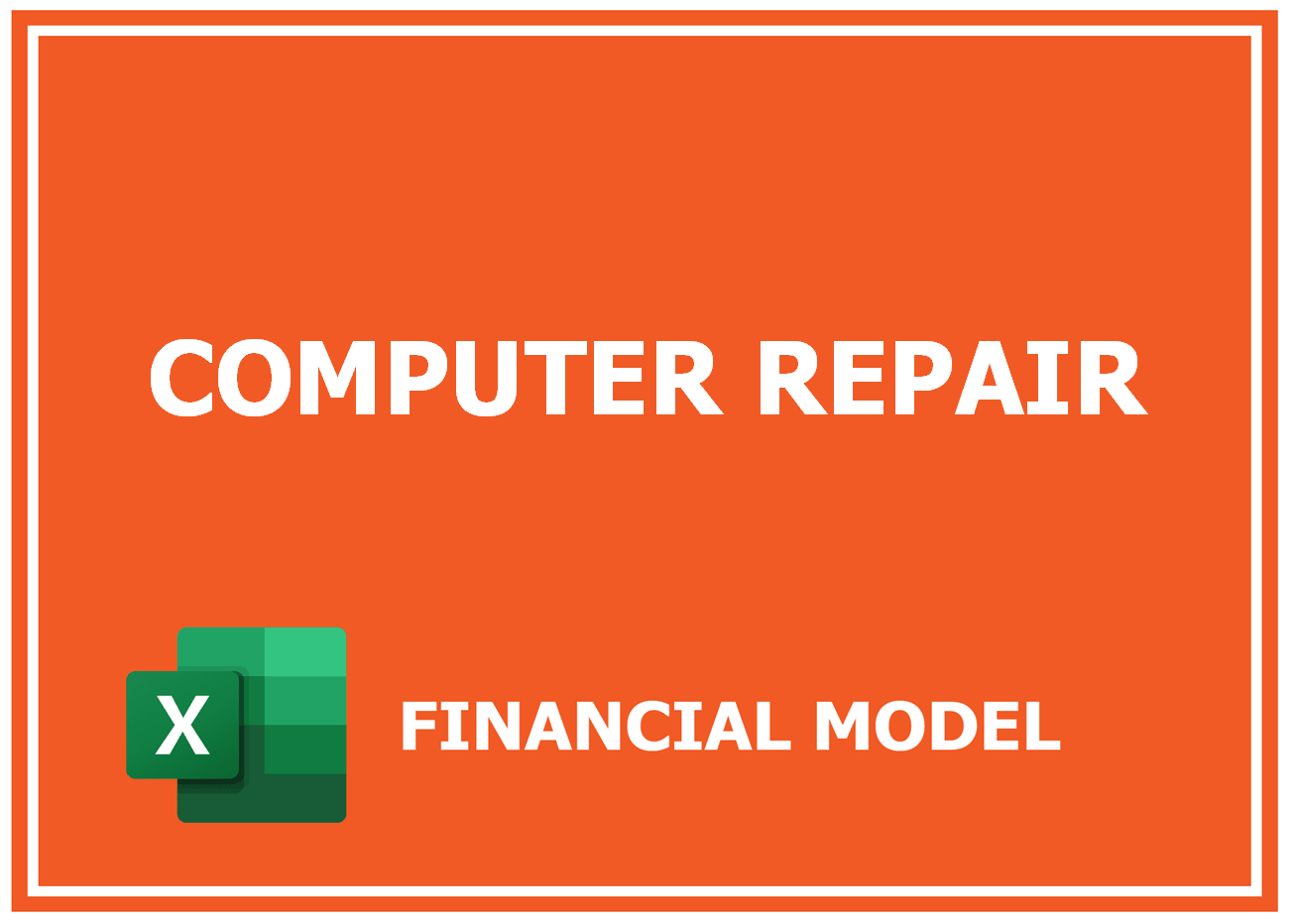
- 5-Year Financial Projection
- 40+ Charts & Metrics
- DCF & Multiple Valuation
- Free Email Support
Related Blogs
Are you ready to elevate your computer repair business to new heights? Understanding the core 7 KPI metrics is crucial for measuring performance and ensuring success. From calculating average repair time to tracking customer satisfaction scores, these metrics provide invaluable insights into your operations. Dive deeper into how to effectively calculate these KPIs and transform your business strategy by exploring our comprehensive business plan here.
Why Is Tracking KPI Metrics Important For A Computer Repair Business?
Tracking KPI metrics for computer repair is essential for the success of businesses like TechFix Solutions. These metrics provide valuable insights into all aspects of operations, from customer satisfaction to financial performance. By consistently measuring these indicators, computer repair businesses can identify strengths, uncover weaknesses, and make informed decisions to drive growth.
Studies show that businesses that track their financial KPIs for computer repair are 30% more likely to achieve their target revenues. This is largely due to their ability to make data-driven adjustments in real-time, ensuring that they are aligned with customer needs and market demands.
Here are some reasons why tracking KPIs is vital:
- Improved Performance: By analyzing operational KPIs in computer repair, such as average repair time and repair completion rates, businesses can streamline processes and enhance service quality.
- Enhanced Customer Satisfaction: Metrics like customer satisfaction scores and repeat customer rates help identify areas where service can be improved, ultimately fostering loyalty and strengthening the brand.
- Informed Decision-Making: Regularly reviewing KPI review frequency for repair businesses allows management to pivot strategies quickly, adapting to changing customer preferences and market conditions.
- Competitive Edge: Utilizing competitive KPIs for computer repair, businesses can benchmark themselves against competitors and industry standards to ensure they remain relevant and attractive.
Tips for Effective KPI Tracking
- Set clear objectives to guide which essential KPIs for computer repair to monitor.
- Utilize software tools for automated tracking and reporting of metrics like support ticket resolution time and employee productivity in tech repair.
- Conduct regular reviews—consider a quarterly or monthly cadence—to stay agile in your business approach.
Furthermore, businesses can leverage resources such as this article to understand how to calculate KPIs for their computer repair business effectively. Tracking these metrics not only contributes to operational efficiency but also aligns with long-term strategic goals, ensuring sustainable growth.
What Are The Essential Financial KPIs For A Computer Repair Business?
Understanding and tracking financial KPIs for computer repair is crucial for the success and growth of any repair business, like TechFix Solutions. By closely monitoring these metrics, business owners can gain insights into their financial health, efficiency, and profitability.
- Revenue Per Repair: This metric provides insight into how much money is generated from each service performed. To calculate, divide total revenue by the number of repairs completed. For instance, if your total revenue for the month is $10,000 and you completed 200 repairs, your revenue per repair would be $50.
- Cost of Goods Sold (COGS): This represents the direct costs attributable to the production of the repair services sold. Calculating COGS involves summing up the costs of materials and labor used in providing the repairs. Understanding COGS helps in pricing services appropriately while optimizing profit margins.
- Gross Profit Margin: This metric indicates the percentage of revenue that exceeds the COGS, which is essential for assessing the overall profitability of the repair business. To calculate, use the formula: (Revenue - COGS) / Revenue x 100. For example, if your revenue is $10,000 and COGS is $6,000, your gross profit margin would be 40%.
- Average Repair Time: This measures the average time taken to complete repairs, which can directly influence labor costs and customer satisfaction in repairs. Track the total hours spent on repairs divided by the number of repairs completed. For instance, if you logged 500 hours for 200 repairs, your average repair time would be 2.5 hours.
- Employee Productivity Rate: This KPI assesses how effectively staff contributes to revenue generation and service output. Calculate it by measuring the revenue produced per employee or technician within a specific time frame. If your staff generated $50,000 in revenue over a month with 5 employees, the productivity rate would be $10,000 per employee.
- Repeat Customer Rate: This percentage measures customer loyalty and satisfaction, indicating how many customers return for additional services. To calculate, divide the number of repeat customers by the total number of customers served, then multiply by 100. For example, if 80 out of 400 customers return, the repeat customer rate would be 20%.
- Marketing Conversion Rate: This KPI evaluates the effectiveness of marketing efforts in driving sales. Calculate it by dividing the number of conversions (sales) by the total number of leads generated. If you had 100 leads and 10 converted into paying customers, the conversion rate would be 10%.
Tips for Tracking Financial KPIs
- Implement a simple dashboard tool to visualize your KPIs regularly.
- Set specific, measurable goals for each KPI to enhance performance tracking.
- Regularly review your KPIs every month or quarterly to identify trends and make necessary adjustments.
- Consider benchmarking against industry standards for a clearer perspective on your performance.
By focusing on these essential KPIs for computer repair, TechFix Solutions can effectively manage finances, drive growth, and enhance customer satisfaction. For further insights into the financial aspects of opening a computer repair business, check this detailed financial guide on [computer repair profitability](https://financialmodeltemplates.com/blogs/profitability/computer-repair).
Which Operational KPIs Are Vital For A Computer Repair Business?
For a computer repair business like TechFix Solutions, monitoring operational KPIs is crucial to ensure efficient service delivery and customer satisfaction. These metrics provide insights into daily operations, enabling better decision-making and resource allocation. Here are some essential operational KPIs for a computer repair business:
- Average Repair Time: This KPI measures the average duration taken to complete repairs. Tracking this metric helps identify inefficiencies and set realistic timelines. Aim for an average repair time of 2-3 days for most repairs.
- Repair Completion Rate: Calculated by dividing the number of completed repairs by the total number of repairs initiated, this KPI indicates operational efficiency. A rate of 95% or higher is typically considered excellent.
- Support Ticket Resolution Time: This metric tracks the time taken to resolve customer support requests. Aiming for a resolution time of 24 hours can significantly enhance customer satisfaction and loyalty.
- Employee Productivity Rate: Measuring productivity is essential in a service-oriented business. This KPI can be calculated by dividing the number of repairs completed by the total hours worked. A productivity rate of 80% or more is desirable.
- Customer Satisfaction Score: Gathered through surveys post-service, this KPI reflects the overall satisfaction of customers with your repair services. A score of 80% or above indicates that your business meets or exceeds expectations.
- Repeat Customer Rate: This KPI tracks the percentage of customers who return for additional services. A repeat rate of 30% or higher is a strong signal of customer loyalty and satisfaction.
- Marketing Conversion Rate: This metric evaluates the percentage of leads converted into sales, crucial for assessing the effectiveness of marketing campaigns. A typical conversion rate in the tech repair industry is around 5-10%.
Tips for Tracking Operational KPIs
- Implement a robust ticketing system to streamline repair tracking and customer communication.
- Regularly review data and gather feedback to adjust operational processes as needed for continual improvement.
Utilizing these operational KPIs effectively can position TechFix Solutions as a leading computer repair service in its community, ensuring not only efficiency and profitability but also exceptional customer support. For further insights on enhancing operational metrics, consider exploring industry benchmarks and success stories, such as those found in [this detailed article](https://financialmodeltemplates.com/blogs/profitability/computer-repair).
How Frequently Does A Computer Repair Business Review And Update Its KPIs?
For a computer repair business like TechFix Solutions, regularly reviewing and updating key performance indicators (KPIs) is essential for maintaining a competitive edge and ensuring operational efficiency. Industry experts recommend that businesses in the tech repair sector conduct KPI reviews at least **monthly**. This frequency allows for timely adjustments in strategy and the opportunity to respond swiftly to changing market dynamics.
During these monthly reviews, it's beneficial to examine both financial and operational KPIs. Financial KPIs provide insights into revenue trends, while operational KPIs help monitor service efficiency and customer interactions. For example, tracking the average repair time metrics and comparing them against established benchmarks can highlight areas for improvement.
In addition to monthly reviews, a more comprehensive evaluation of KPIs should occur **quarterly**. This should involve a deeper analysis of trends and patterns over a longer period, allowing TechFix Solutions to assess the effectiveness of business strategies and make informed decisions regarding resource allocation and service offerings.
Tips for Effective KPI Review
- Establish clear benchmarks for each KPI based on industry standards to facilitate comparative analysis.
- Encourage team involvement during KPI meetings to gather insights on operational challenges and successes.
- Utilize data visualization tools to present KPI trends clearly, aiding in understanding and engagement.
Understanding the KPI review frequency for repair businesses can provide insights into trends affecting customer satisfaction, particularly through metrics like the customer satisfaction score measurement. According to various studies, companies that consistently monitor their KPIs improve their overall customer satisfaction rates by up to **20%**.
Furthermore, in the context of strategic planning, TechFix Solutions should align its KPI reviews with its long-term business goals. This includes integrating competitive KPIs that not only measure internal performance but also benchmark against industry standards. Regularly updating KPIs based on market trends ensures that the business remains agile and responsive to customer needs.
To maximize the effectiveness of KPI tracking, businesses should also be aware of the importance of technology in their reporting processes. Advanced software solutions can automate the calculation of essential KPIs for computer repair, such as the repair completion tracking and revenue per repair, allowing for more accurate and timely data analysis.
Ultimately, the frequency of KPI reviews should reflect the dynamic nature of the computer repair industry. By committing to a proactive approach in tracking and analyzing these metrics, TechFix Solutions can ensure sustained growth and customer loyalty in an increasingly competitive marketplace.
What KPIs Help A Computer Repair Business Stay Competitive In Its Industry?
In the rapidly evolving tech landscape, **TechFix Solutions** must leverage key performance indicators (KPIs) to maintain a competitive edge in the computer repair sector. By focusing on specific **computer repair KPIs**, the business can better align its operations with customer expectations and industry standards.
Key metrics that can enhance competitiveness include:
- Average Repair Time: Tracking this metric helps in understanding the efficiency of repair processes. **Aiming for an average repair time of 2-3 days** can significantly boost customer satisfaction.
- Customer Satisfaction Score (CSAT): This metric is crucial for gauging how well your services meet customer expectations. **A CSAT score of over 80%** indicates a strong reputation in the market.
- Repair Completion Rate: Maintaining a high completion rate, ideally above **90%**, shows operational efficiency and reliability.
- Revenue Per Repair: Understanding this metric allows for better pricing strategies. Aim for average revenue per repair to exceed **$100** to ensure profitability.
- Repeat Customer Rate: Keeping track of this rate helps in assessing customer loyalty. **Targeting a repeat customer rate of 30% or higher** can enhance long-term profitability.
- Employee Productivity Rate: Measuring how effectively employees complete repairs can reveal bottlenecks. **Benchmarking at least 80% productivity** is advisable.
- Marketing Conversion Rate: This indicates how effectively marketing efforts convert leads into customers. **A conversion rate above 10%** is considered successful in the tech repair industry.
Tips for Improving Competitive KPIs
- Invest in employee training programs to enhance skills and improve repair times.
- Utilize customer feedback tools to increase the **Customer Satisfaction Score** and implement changes as needed.
- Analyze repair processes regularly to identify inefficiencies and streamline operations for better completion rates.
By focusing on these **competitive KPIs for computer repair**, **TechFix Solutions** can not only enhance operational efficiency but also foster a loyal customer base. Regularly reviewing these metrics will support strategic decisions that can propel the business ahead in this competitive landscape.
How Does A Computer Repair Business Align Its KPIs With Long-Term Strategic Goals?
Aligning KPI metrics for computer repair with long-term strategic goals is essential for ensuring that TechFix Solutions achieves its vision of becoming the go-to provider for computer repair services. This alignment allows the business to focus not only on immediate performance improvements but also on sustaining growth and enhancing customer relationships over time.
To successfully align essential KPIs for computer repair with strategic objectives, TechFix Solutions can follow these key strategies:
- Clearly define long-term goals, such as increasing market share, improving customer satisfaction, or enhancing employee productivity.
- Select KPIs that directly measure progress toward these goals, like the customer satisfaction score or employee productivity rate.
- Regularly review and adjust these KPIs based on changes in market dynamics and internal business strategies.
For instance, if the objective is to improve customer retention rates, tracking the repeat customer rate and customer satisfaction in repairs can provide actionable insights. A study showed that businesses with high customer satisfaction scores see up to a 12% increase in repeat customers.
Tip for Effective KPI Alignment
- Establish a KPI dashboard that visualizes your financial KPIs for computer repair and operational metrics. This helps in quick analysis and decision-making.
Furthermore, by integrating operational KPIs in computer repair, such as the average repair time metrics, TechFix Solutions can compare performance with industry standards. For example, according to industry benchmarks, the average repair time for PCs is approximately 3-5 days. Tracking this metric helps in setting realistic timelines for repairs and ensures customer expectations are managed effectively.
In addition, incorporating competitive KPIs for computer repair into strategic planning enables the business to stay ahead of competitors. Regular assessment of benchmarks like repair completion tracking and calculating revenue per repair will inform necessary adjustments to service offerings, pricing structures, or marketing strategies.
Ultimately, aligning strategic KPIs for computer repair with business goals involves an iterative process of tracking performance, assessing market trends, and adapting strategies accordingly. This approach not only enhances operational efficiency but also strengthens TechFix Solutions' reputation as a trusted partner in technology maintenance.
What KPIs Are Essential For A Computer Repair Business’s Success?
For a computer repair business like TechFix Solutions, tracking the right computer repair KPIs is critical for measuring success and identifying areas for improvement. Here are the core KPIs that are essential to your operation:
Average Repair Time
This metric helps evaluate the efficiency of your repair processes. Aim for an average repair time of 2-4 hours for common issues. Tracking this can reveal bottlenecks in your workflow.
Customer Satisfaction Score
Customer loyalty is fundamental. A customer satisfaction score above 85% indicates a strong service performance, ultimately leading to repeat business and positive referrals.
Repair Completion Rate
Measuring the repair completion rate ensures that jobs are being finished as promised. A target completion rate of over 90% can significantly enhance your reputation.
Revenue Per Repair
Understanding how much revenue each repair generates is crucial. Aim for revenue per repair of at least $100. This helps assess the profitability of your services.
Cost Of Goods Sold (COGS)
Monitoring your COGS allows for better pricing strategies. Ideally, COGS should not exceed 30% of your total revenue, ensuring healthy profit margins.
Repeat Customer Rate
This metric indicates customer loyalty. A repeat customer rate of 40% or higher shows effective customer retention strategies and satisfaction with repairs.
Employee Productivity Rate
Evaluating your employee productivity rate is essential. Aim for each technician to complete at least 2-3 repairs per day, depending on the complexity of the issues.
Marketing Conversion Rate
To measure the effectiveness of your marketing efforts, track the marketing conversion rate. A conversion rate of 5% is considered healthy in the repair industry, ensuring your marketing campaigns yield positive results.
Tips for Tracking These KPIs
- Implement software solutions that facilitate the easy calculation of your KPI metrics for computer repair.
- Regularly schedule reviews of KPI data to adapt strategies and operations based on real-time performance.
- Utilize customer feedback systems to enhance your customer satisfaction in repairs.
By focusing on these essential KPIs for computer repair, TechFix Solutions can align its operations with long-term strategic goals, ensuring sustained growth and customer satisfaction.
Average Repair Time
In the computer repair industry, tracking the average repair time is a critical KPI metric that can significantly impact customer satisfaction and operational efficiency. The average repair time indicates how long it typically takes to complete repairs, providing insights into workflow efficiency and service quality.
To calculate the average repair time, you can use the following formula:
| Total Repair Time | Number of Repairs | Average Repair Time |
|---|---|---|
| Sum of all repair durations | Total number of repairs completed | Total Repair Time ÷ Number of Repairs |
For instance, if your repair shop completed 100 repairs in a total of 500 hours, your average repair time would be:
Average Repair Time = 500 hours ÷ 100 repairs = 5 hours per repair.
Monitoring this KPI not only helps in enhancing customer satisfaction but also aids in identifying areas for improvement. A shorter average repair time generally correlates with better service and happier customers, reinforcing the reputation of your business, like TechFix Solutions.
Tips for Reducing Average Repair Time
- Implement a standardized workflow for common repairs to streamline processes.
- Utilize repair management software to track jobs and manage time effectively.
- Regularly train employees on best practices and new technologies to enhance efficiency.
The industry benchmark for average repair time in computer repair businesses is typically between 2 to 6 hours, depending on the complexity of the repair. For example, hardware replacements may take longer compared to software fixes. By understanding your average repair time, you can position your business competitively in the market.
Furthermore, by regularly reviewing your average repair times, you can identify trends that may require adjustments in staffing, training, or customer communication strategies, ensuring that you move closer to achieving essential KPIs for computer repair.
| Repair Type | Average Repair Time (hours) | Customer Satisfaction Impact (%) |
|---|---|---|
| Hardware Replacement | 4-8 | 85% |
| Software Installation | 2-4 | 90% |
| Virus Removal | 3-5 | 88% |
Ultimately, optimizing your average repair time should be a priority for your computer repair business. By focusing on this vital KPI, you can enhance productivity, improve customer satisfaction rates, and drive repeat business, thus solidifying your market position.
Customer Satisfaction Score
The Customer Satisfaction Score (CSAT) is a key performance indicator (KPI) that measures how well your computer repair business meets customer expectations. This metric is essential for TechFix Solutions as it directly correlates with customer loyalty, repeat business, and referrals. High customer satisfaction can significantly enhance your reputation in the community, driving growth for your computer repair services.
To calculate the CSAT, use the following formula:
| Response Scale | Calculation Method | Example |
|---|---|---|
| 1-5 Scale | (Number of positive responses / Total responses) x 100 | (80 / 100) x 100 = 80% |
| 1-10 Scale | (Number of scores 8-10 / Total responses) x 100 | (70 / 100) x 100 = 70% |
For a computer repair business, aiming for a CSAT score of 80% or above is a good benchmark. In the tech repair industry, a CSAT score below this threshold could indicate that your services are not meeting customer expectations, which can lead to decreased loyalty and revenue.
Tips for Improving Customer Satisfaction Score
- Conduct regular surveys post-repair to gather feedback.
- Implement a follow-up system to address any unresolved issues swiftly.
- Train employees on effective communication and customer service techniques.
- Track and analyze feedback to identify common pain points and areas for improvement.
Tracking your CSAT not only provides insights into customer perspectives but also helps in aligning your service offerings with customer needs. By utilizing this KPI, TechFix Solutions can pinpoint specific aspects of the repair process that may require enhancement, ultimately improving customer experience.
Moreover, understanding the factors that influence customer satisfaction can refine your marketing strategies and improve operational efficiency. Remember that a happy customer is not just a repeat customer; they are also a brand advocate who can drive new business through positive word-of-mouth.
To further explore how to incorporate various KPI metrics for computer repair into your business strategy, consider utilizing financial models tailored for the computer repair industry. You can access detailed resources and templates here: Computer Repair Financial Model.
Repair Completion Rate
The **Repair Completion Rate** is a vital KPI metric for computer repair businesses like TechFix Solutions. This metric measures the proportion of repair jobs successfully completed compared to the total number of repair jobs initiated within a specific period. A high completion rate indicates efficiency, reliability, and customer satisfaction, while a low rate may signal operational issues or customer dissatisfaction.
To calculate the Repair Completion Rate, use the following formula:
Repair Completion Rate (%) = (Number of Completed Repairs / Total Number of Repairs Initiated) x 100
For example, if TechFix Solutions completed 200 out of 250 repairs in a given month, the calculation would be:
Repair Completion Rate = (200 / 250) x 100 = 80%
This result signifies that 80% of repair jobs were successfully completed, a healthy benchmark for the industry. According to industry reports, the average Repair Completion Rate for computer repair businesses typically ranges between **75% to 90%**, depending on available resources and operational efficiencies.
Tips for Improving Repair Completion Rate
- Optimize workflow processes by implementing a streamlined ticketing system.
- Regular training programs for staff to enhance technical skills and customer interaction.
- Conduct regular reviews of repair procedures to identify areas for improvement.
Tracking this KPI helps TechFix Solutions understand the effectiveness of its operational strategies, enabling it to make informed decisions that improve service delivery. For instance, a Repair Completion Rate below **75%** may signal the need for a review of technician performance or the need for additional resources.
In comparison, a robust Repair Completion Rate not only boosts customer satisfaction but also reflects positively on financial KPIs for computer repair, such as **Revenue Per Repair** and **Customer Satisfaction Score**. A satisfied customer is more likely to return for future repairs, enhancing the **Repeat Customer Rate**, further solidifying the business's reputation in the community.
| KPI Metric | Definition | Industry Benchmark |
|---|---|---|
| Repair Completion Rate | Percentage of repairs successfully completed | 75% - 90% |
| Average Repair Time | Time taken to complete a repair | 24 - 48 hours |
| Customer Satisfaction Score | Measure of customer satisfaction post-repair | 4.5 - 5.0 out of 5 |
By closely monitoring and improving the Repair Completion Rate, TechFix Solutions not only enhances operational efficiency but also aligns its services with long-term strategic goals, ensuring sustained growth and competitiveness in the computer repair market. For more details on how to calculate KPIs for your computer repair business, consider visiting TechFix Solutions.
Revenue Per Repair
Revenue Per Repair is a critical KPI metric for computer repair businesses, directly impacting financial viability and sustainability. It represents the average income generated for each repair job undertaken and is a vital indicator of how profitable a repair operation is. For TechFix Solutions, tracking this metric will help to understand pricing strategies and optimize service offerings to enhance profitability.
To calculate Revenue Per Repair (RPR), use the following formula:
| Total Revenue from Repairs | Number of Repairs Completed | Revenue Per Repair |
|---|---|---|
| $25,000 | 500 | $50 |
In this example, if TechFix Solutions generates a total of $25,000 from 500 repairs, the Revenue Per Repair would be $50. This figure is essential for setting benchmarks and can serve as a basis for assessing marketing efficiency and operational performance.
Regularly reviewing and optimizing this KPI can lead to significant improvements in overall financial health. Understanding the factors that can influence this metric is crucial:
- Service pricing: Adjusting repair costs based on market analysis can directly impact revenue.
- Upsell opportunities: Offering additional services or parts during the repair process can boost RPR.
- Customer segmentation: Tailoring services to specific customer needs can increase value per transaction.
Tips for Improving Revenue Per Repair
- Implement a tiered pricing strategy based on complexity or urgency of repairs.
- Encourage repeat business through loyalty programs that reward customers for multiple service visits.
- Utilize customer feedback to identify areas for service enhancement, resulting in increased pricing potential.
Furthermore, while calculating RPR is essential, understanding its implications within the context of other financial KPIs for computer repair is equally important. For example, monitoring trends in Revenue Per Repair alongside metrics such as Cost of Goods Sold (COGS) and Customer Satisfaction Scores can provide comprehensive insights into overall business performance.
As the computer repair landscape continues to evolve, maintaining an agile approach to RPR will allow TechFix Solutions to remain competitive and maximize profitability. Research suggests that businesses that actively track their revenue metrics can see as much as a 10-20% increase in profitability over time. By aligning RPR with strategic goals and operational KPIs in computer repair, TechFix Solutions can secure its position as a leader in the industry.
Cost Of Goods Sold (COGS)
Understanding the Cost of Goods Sold (COGS) is crucial for any computer repair business like TechFix Solutions. COGS includes all the direct costs attributable to the production of the goods sold by the business, encompassing expenses related to inventory, repairs, labor, and overhead tied directly to the repair process. By accurately calculating COGS, a computer repair company can gain insights into its profitability and operational efficiency.
To calculate COGS in a computer repair context, you can follow this formula:
COGS = Beginning Inventory + Purchases - Ending Inventory
For a computer repair business, the components that might be included in the calculation are:
- Cost of replacement parts (e.g., hard drives, RAM, motherboards)
- Labor costs for technicians directly involved in the repair process
- Tools and equipment depreciation
- Overhead costs directly associated with repair work (utilities, rent for repair space)
Tracking COGS not only affects your pricing strategy but also helps you set benchmarks for future performance. For instance, if COGS is excessively high compared to industry standards (often around 25-40% of total sales for repair businesses), it might indicate inefficiencies in operations or the need for cost renegotiation with suppliers.
Tips for Managing COGS
- Regularly review your supplier contracts to ensure competitive pricing.
- Implement inventory management software to accurately track stock and reduce excess.
- Monitor labor hours and productivity to ensure technician efficiency.
In the realm of financial KPIs for computer repair, keeping a close watch on COGS can lead to improved margins. If COGS stays consistently below 40% of your revenue, it signals a healthy balance between your costs and sales efforts.
| Category | Industry Benchmark (%) | Your Business (%) |
|---|---|---|
| Labor Costs | 15-25% | Insert Your Data |
| Parts Costs | 10-20% | Insert Your Data |
| Overhead Costs | 5-10% | Insert Your Data |
In summary, keeping track of COGS is key for TechFix Solutions to optimize pricing strategies, control expenses, and ultimately enhance profitability. Regular monitoring of this KPI metric for computer repair can empower the business to make informed decisions, setting it up for long-term success in a competitive market. For more details on how to effectively manage and track such KPI metrics for computer repair, you can explore this financial model resource.
Repeat Customer Rate
The Repeat Customer Rate is a vital KPI metric for computer repair businesses like TechFix Solutions, providing insight into customer loyalty and service satisfaction. This metric indicates the percentage of customers who return for additional services after their initial visit, reflecting the effectiveness of your customer experience and quality of repairs.
To calculate the Repeat Customer Rate, use the following formula:
| Formula | Description |
|---|---|
| Repeat Customer Rate = (Number of Repeat Customers / Total Number of Customers) x 100 | This formula gives you the percentage of customers that return for more services. |
For example, if TechFix Solutions serviced 100 unique customers in a month and 30 of them returned for additional services, the Repeat Customer Rate would be:
| Repeat Customer Rate = (30 / 100) x 100 = 30% |
A higher Repeat Customer Rate not only implies customer satisfaction but also reduces marketing costs associated with acquiring new clients. According to industry benchmarks, businesses with a Repeat Customer Rate of 20% to 30% are considered to be performing well, while rates above this range are indicative of exceptional customer loyalty.
Tips for Improving Your Repeat Customer Rate
- Enhance Customer Service: Ensure that your team delivers exceptional service, as this leaves a lasting impression.
- Follow Up: Use post-service follow-ups to check on customer satisfaction and encourage repeat visits.
- Offer Loyalty Discounts: Implement loyalty programs that reward repeat customers with discounts or special offers.
In addition to enhancing customer relationships, monitoring the Repeat Customer Rate can also help TechFix Solutions in identifying patterns that reflect customer preferences. For instance, understanding the types of repairs that lead to repeat business can guide your service offerings. This aligns perfectly with the strategic KPIs for computer repair, ensuring that you are targeting the most profitable areas.
Moreover, connecting operational KPIs, such as average repair time and customer satisfaction scores, with the Repeat Customer Rate provides a comprehensive view of your business performance. A well-rounded approach to these metrics fosters improved services, ensuring customers return not just for repairs but for the relationship established with TechFix Solutions.
Tracking and calculating KPIs for a computer repair business, including the Repeat Customer Rate, is an essential practice for fostering growth and resilience in a competitive market. By implementing effective strategies, TechFix Solutions can position itself as a trusted partner in technology maintenance and repair.
Employee Productivity Rate
The Employee Productivity Rate is a critical KPI for any computer repair business, including TechFix Solutions. It measures the efficiency and effectiveness of the workforce in delivering repair services to customers. By tracking this KPI, business owners can identify areas for improvement, allocate resources better, and ultimately enhance customer satisfaction, which is essential for long-term success.
To calculate the Employee Productivity Rate for your computer repair business, you can use the following formula:
| Metric | Calculation | Result |
|---|---|---|
| Total Revenue Generated | Total Repairs Completed × Revenue Per Repair | $100,000 |
| Total Employee Hours Worked | Total Staff Hours Over A Given Period | 2000 hours |
| Employee Productivity Rate | Total Revenue / Total Employee Hours | $50/hour |
In the above example, TechFix Solutions generated $100,000 in revenue with a total of 2000 hours worked by employees, resulting in a productivity rate of $50/hour. This value can be benchmarked against industry standards, which typically range from $30 to $70 per hour for computer repair businesses.
Tips to Enhance Employee Productivity Rate
- Regular training sessions can upskill employees, leading to increased repair efficiency and reduced average repair time metrics.
- Implementing a rewards system for high-performing employees can drive motivation and reduce turnover rates.
- Utilizing repair business metrics software can help in tracking and analyzing employee performance effectively.
Understanding the importance of KPIs in technology repair helps the management of TechFix Solutions align operational goals with business objectives. By regularly monitoring the Employee Productivity Rate, the company can respond swiftly to any productivity issues or trends, allowing for timely adjustments in processes or staffing.
Furthermore, operational KPIs in computer repair, such as average repair time tracking and repair completion rates, are intertwined with productivity rates, driving home the necessity of a holistic KPI framework. For instance, improving the average repair time can directly impact the overall employee productivity rate, thus constantly striving for efficiency should be a primary focus for TechFix Solutions.
By diligently measuring and analyzing this KPI, TechFix Solutions can ensure its employees remain efficient and engaged, ultimately leading to improved customer satisfaction and retention. Consider implementing regular KPI review frequency for repair businesses to keep a close eye on employee performance, ensuring the company remains competitive in the ever-evolving tech landscape.
The integration of technology, along with the systematic tracking of employee productivity, positions TechFix Solutions to adapt rapidly to market demands and industry standards, creating a resilient framework for sustained growth.
For those interested in exploring how to calculate KPIs for computer repair businesses effectively, a comprehensive financial model can be found at this link.
Marketing Conversion Rate
The Marketing Conversion Rate is an essential metric for any computer repair business, including TechFix Solutions. This KPI measures the effectiveness of your marketing efforts by calculating the percentage of visitors who take a desired action, such as scheduling a repair service or requesting a quote. Understanding this metric allows you to optimize your marketing strategies and improve service acquisition.
To calculate your Marketing Conversion Rate, use the following formula:
| Formula | Example | Interpretation |
| Conversion Rate = (Number of Conversions / Total Visitors) x 100 | (150 / 1500) x 100 = 10% | A 10% conversion rate indicates that 10% of your website visitors became customers. |
For a computer repair business like TechFix Solutions, a healthy Marketing Conversion Rate typically ranges from 5% to 15%, depending on various factors such as target audience and marketing channels used.
Tracking your Marketing Conversion Rate not only helps in assessing the performance of your marketing strategies but also aids in identifying areas of improvement. Here are some strategies to enhance your conversion rates:
Tips to Improve Marketing Conversion Rate
- Optimize your website for user experience and ensure it is mobile-friendly.
- Use clear and compelling calls to action (CTAs) to guide visitors toward conversion.
- Leverage customer testimonials to build credibility and trust.
In addition to improving customer acquisition, analyzing your Marketing Conversion Rate can reveal insights into customer behavior and preferences. By integrating this metric with other essential KPIs for computer repair, like Customer Satisfaction Scores and Repeat Customer Rates, you can create a comprehensive view of your business performance.
Utilizing data-driven approaches to assess your marketing effectiveness can yield better results in your operational KPIs as well. In fact, businesses that regularly monitor their Marketing Conversion Rates can see an increase in their overall revenue by up to 20%.
In conclusion, a well-calibrated Marketing Conversion Rate serves as a compass for TechFix Solutions, guiding marketing efforts and resources toward strategies that resonate with your customers. As you continue to explore and refine your marketing strategies, consider adopting a robust framework for tracking your KPIs. Tools and models are available, such as [this financial model](https://financialmodeltemplates.com/products/computer-repair-financial-model), which can assist in streamlining your tracking processes and further enhancing your business outcomes.
Support Ticket Resolution Time
In the realm of computer repair, one of the pivotal KPI metrics for computer repair is the Support Ticket Resolution Time. This metric tracks the average time it takes to resolve a customer support ticket from the moment it is submitted until the issue is fully addressed. Efficient resolution times are crucial, not only for customer satisfaction but also for operational efficiency.
Generally, a reasonable Support Ticket Resolution Time for computer repair businesses averages between **4 to 8 hours** for straightforward issues, while complex problems may take up to **24 hours** or more. Monitoring this metric allows businesses like TechFix Solutions to pinpoint areas for improvement in their service delivery process.
| Resolution Category | Average Resolution Time | Benchmark |
|---|---|---|
| Simple Issues (e.g., software glitches) | 4 - 8 hours | 75% resolved within target |
| Moderate Issues (e.g., OS reinstallation) | 8 - 12 hours | 70% resolved within target |
| Complex Issues (e.g., hardware failures) | 24 hours+ | 60% resolved within target |
Tracking Support Ticket Resolution Time not only enhances the customer experience but also improves the overall operational KPIs in computer repair. When customers receive timely responses and solutions, their customer satisfaction score typically increases, fostering loyalty and repeat business.
Tips for Reducing Support Ticket Resolution Time
- Implement an efficient ticketing system that prioritizes urgent issues.
- Provide comprehensive training to employees on common issues to streamline resolutions.
- Utilize a knowledge base for employees to access solutions faster.
To calculate the Support Ticket Resolution Time, follow these steps:
- Track the timestamp when a ticket is created and when it is resolved.
- Calculate the difference between the two timestamps to find the resolution time for each ticket.
- Sum all resolution times and divide by the total number of tickets resolved within a specific period to get the average.
For example, if a computer repair business resolves **100 tickets** in a week, with a total cumulative resolution time of **600 hours**, the average Support Ticket Resolution Time would be calculated as follows:
Average Resolution Time = Total Resolution Time / Number of Tickets
Average Resolution Time = 600 hours / 100 tickets = **6 hours per ticket**.
Adopting practices that focus on reducing this metric can significantly align with strategic KPIs for computer repair, as quicker resolutions lead to enhanced customer satisfaction and increased operational efficiency.




